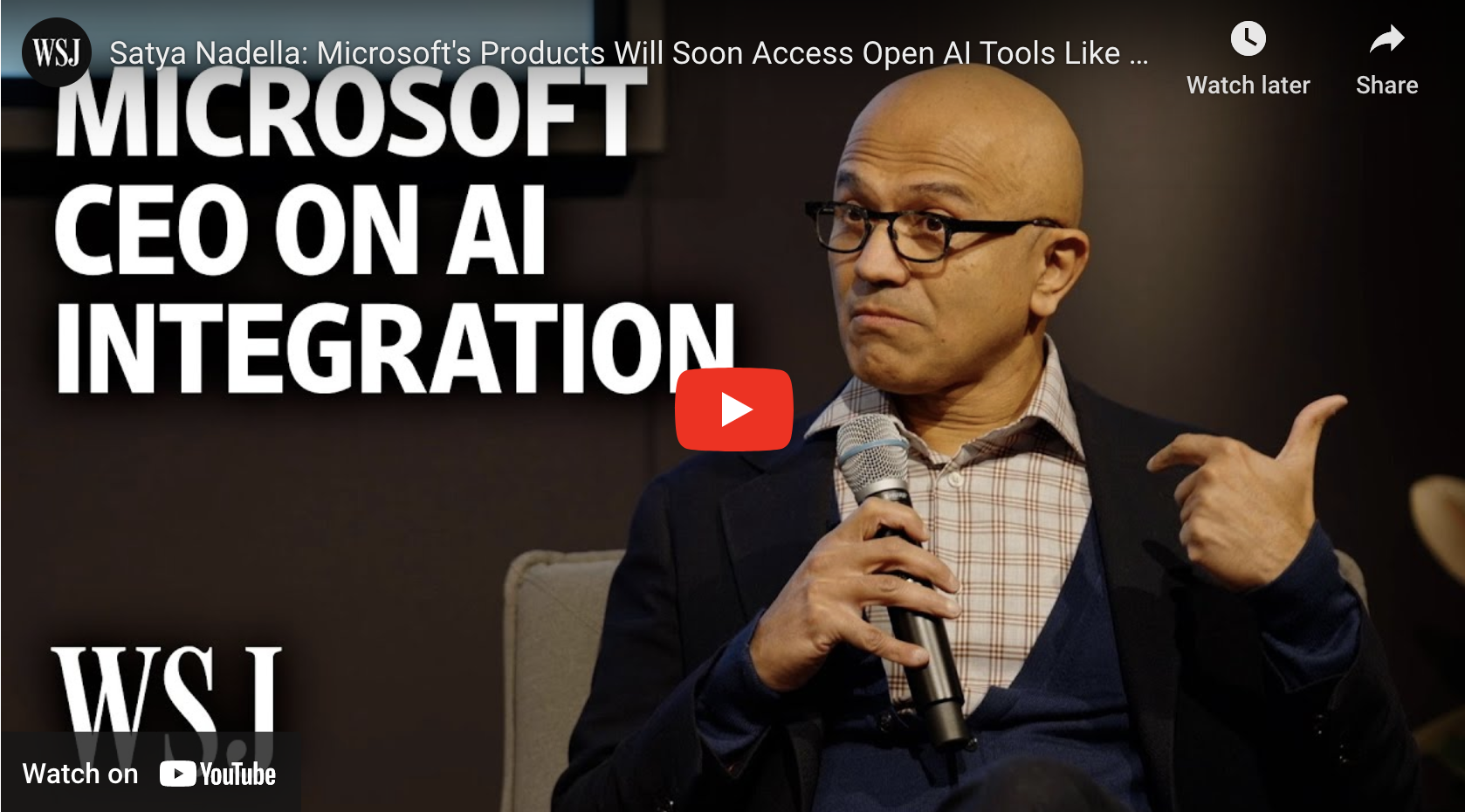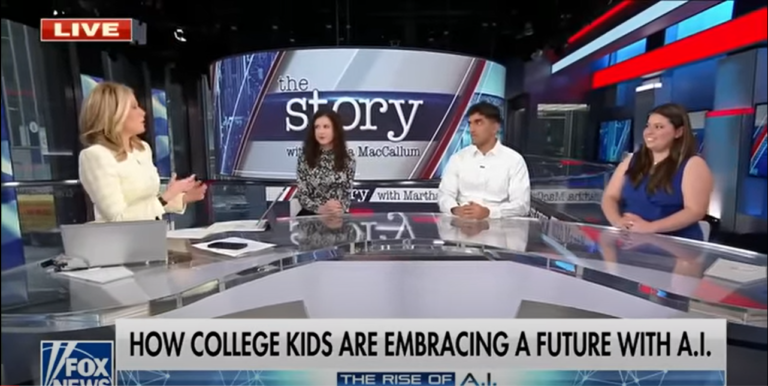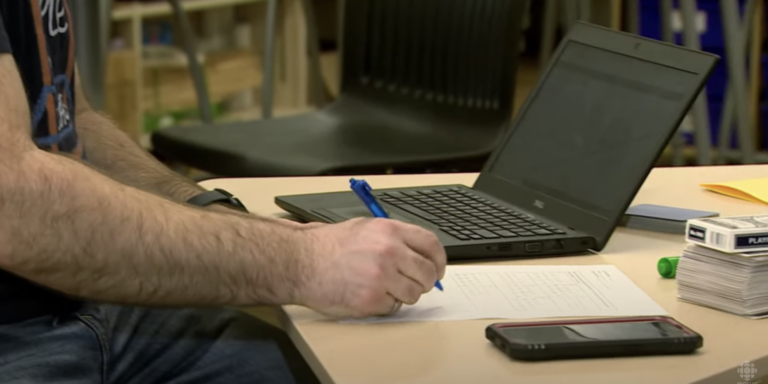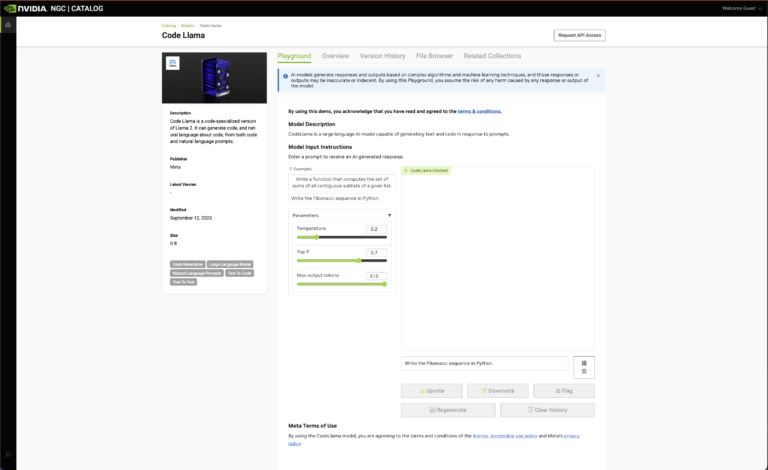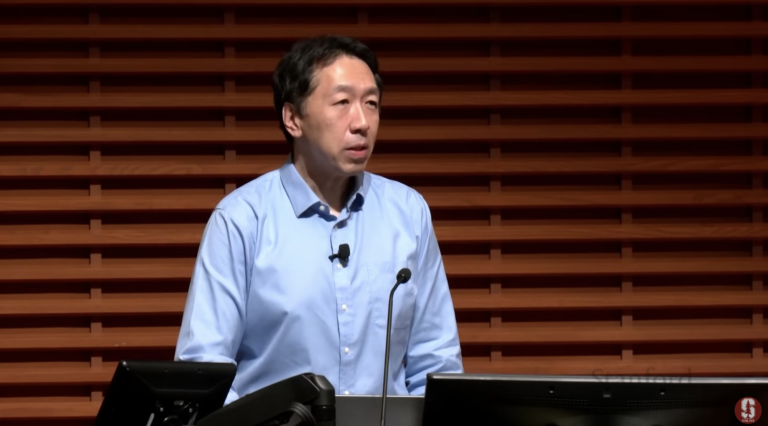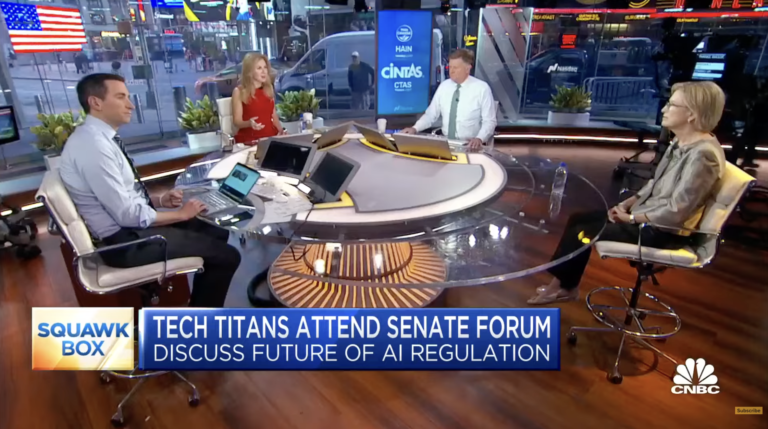A Beginner's Guide to Learning Microsoft Excel (8 hours)
I. Introduction to Microsoft Excel
A. Overview of Excel B. Starting a new workbook
C. Understanding the Excel interface
D. Saving a workbook
II. Basic Excel Functions and Formulas
A. Entering and editing data
B. Understanding cells and ranges
C. Basic mathematical formulas
D. Common functions (SUM, AVERAGE, MIN, MAX)
III. Formatting and Organizing Data
A. Formatting cells and ranges
B. Merging and splitting cells
C. Sorting and filtering data D. Using conditional formatting
IV. Charts and Graphs
A. Overview of charts and graphs in Excel
B. Creating a chart or graph
C. Formatting and customizing a chart or graph
D. Adding data to a chart or graph
V. Advanced Excel Features
A. Using PivotTables
B. Working with macros
C. Protecting worksheets and workbooks
D. Importing and exporting data
VI. Conclusion
A. Recap of learned concepts
B. Additional resources for further learning
C. Practice exercises to solidify knowledge.
Details
I. Introduction to Microsoft Excel (1 hour)
A. Overview of Excel (15 minutes)
– Explanation of what Excel is and its purpose
– Overview of the main features and capabilities of Excel
B. Starting a new workbook (15 minutes)
– Steps to create a new Excel workbook
– Explanation of the default worksheet and cells
C. Understanding the Excel interface (15 minutes)
– Overview of the ribbon and its tabs
– Explanation of the Quick Access Toolbar
– Explanation of the formula bar and status bar
D. Saving a workbook (15 minutes)
– Steps to save a workbook
– Explanation of different file formats and their use
– Overview of the save and save as options
II. Basic Excel Functions and Formulas (2 hours)
A. Entering and editing data (30 minutes)
– Explanation of how to enter and edit data in cells
– Overview of keyboard shortcuts for editing data
B. Understanding cells and ranges (30 minutes)
– Explanation of what cells and ranges are
– Overview of how to select and reference cells and ranges
C. Basic mathematical formulas (30 minutes)
– Explanation of the +, -, *, and / operators
– Overview of common mathematical formulas and their use
D. Common functions (SUM, AVERAGE, MIN, MAX) (30 minutes)
– Explanation of what functions are and how to use them
– Overview of the SUM, AVERAGE, MIN, and MAX functions – Practice exercises to reinforce the concepts
III. Formatting and Organizing Data (2 hours)
A. Formatting cells and ranges (30 minutes)
– Explanation of how to format cells and ranges
– Overview of common formatting options (font, size, color, etc.)
B. Merging and splitting cells (30 minutes)
– Explanation of how to merge and split cells
– Overview of when to use merging and splitting cells
C. Sorting and filtering data (30 minutes)
– Explanation of how to sort and filter data
– Overview of the different sort and filter options
D. Using conditional formatting (30 minutes)
– Explanation of what conditional formatting is and how to use it
– Overview of common conditional formatting options (text color, background color, data bars, etc.)
– Practice exercises to reinforce the concepts
IV. Charts and Graphs (2 hours)
A. Overview of charts and graphs in Excel (30 minutes)
– Explanation of what charts and graphs are and their purpose
– Overview of different types of charts and graphs available in Excel
B. Creating a chart or graph (30 minutes)
– Steps to create a chart or graph in Excel
– Overview of the chart wizard and chart tools tabs
C. Formatting a chart or graph (30 minutes)
– Explanation of how to format a chart or graph
– Overview of common formatting options (title, axis labels, data markers, etc.)
D. Updating a chart or graph (30 minutes)
– Explanation of how to update data in a chart or graph – Overview of how changes to the data affect the chart or graph – Practice exercises to reinforce the concepts
V. Pivot Tables (2 hours)
A. Overview of pivot tables (30 minutes)
– Explanation of what pivot tables are and their purpose
– Overview of how pivot tables are different from normal tables
B. Creating a pivot table (30 minutes)
– Steps to create a pivot table – Overview of the pivot table wizard
C. Formatting and manipulating pivot tables (30 minutes)
– Explanation of how to format and manipulate pivot tables
– Overview of common pivot table options (grouping, summarizing, sorting, filtering, etc.)
D. Analyzing data with pivot tables (30 minutes)
– Explanation of how to analyze data with pivot tables
– Overview of common pivot table calculations (sum, average, count, etc.)
– Practice exercises to reinforce the concepts
Note: This is a sample timeline and can be adjusted based on the audience’s knowledge level and pace of learning. Some sections may take longer or shorter to complete, depending on the depth of explanation and the number of exercises or examples given.
Here is a list of resources and YouTube links for further studying of Microsoft Excel:
- Microsoft Excel Official Site – https://products.office.com/excel
- Excel Central – https://www.excelcentral.com/
- Excel Easy – https://www.excel-easy.com/
- Excel Campus – https://www.excelcampus.com/
- Excel Jet – https://exceljet.net/
YouTube channels:
- Excel TV – https://www.youtube.com/user/ExcelIsFun
- Chandoo.org – https://www.youtube.com/user/chandooorg
- TeachExcel – https://www.youtube.com/user/teachexcel
- MyExcelOnline – https://www.youtube.com/user/myexcelonline
- Excel Tips & Tricks – https://www.youtube.com/channel/UCDR0N_mjOzZD9dbZGv0fjOg
There are many other resources and YouTube channels available for learning Microsoft Excel. These are just a few examples that can help get you started.