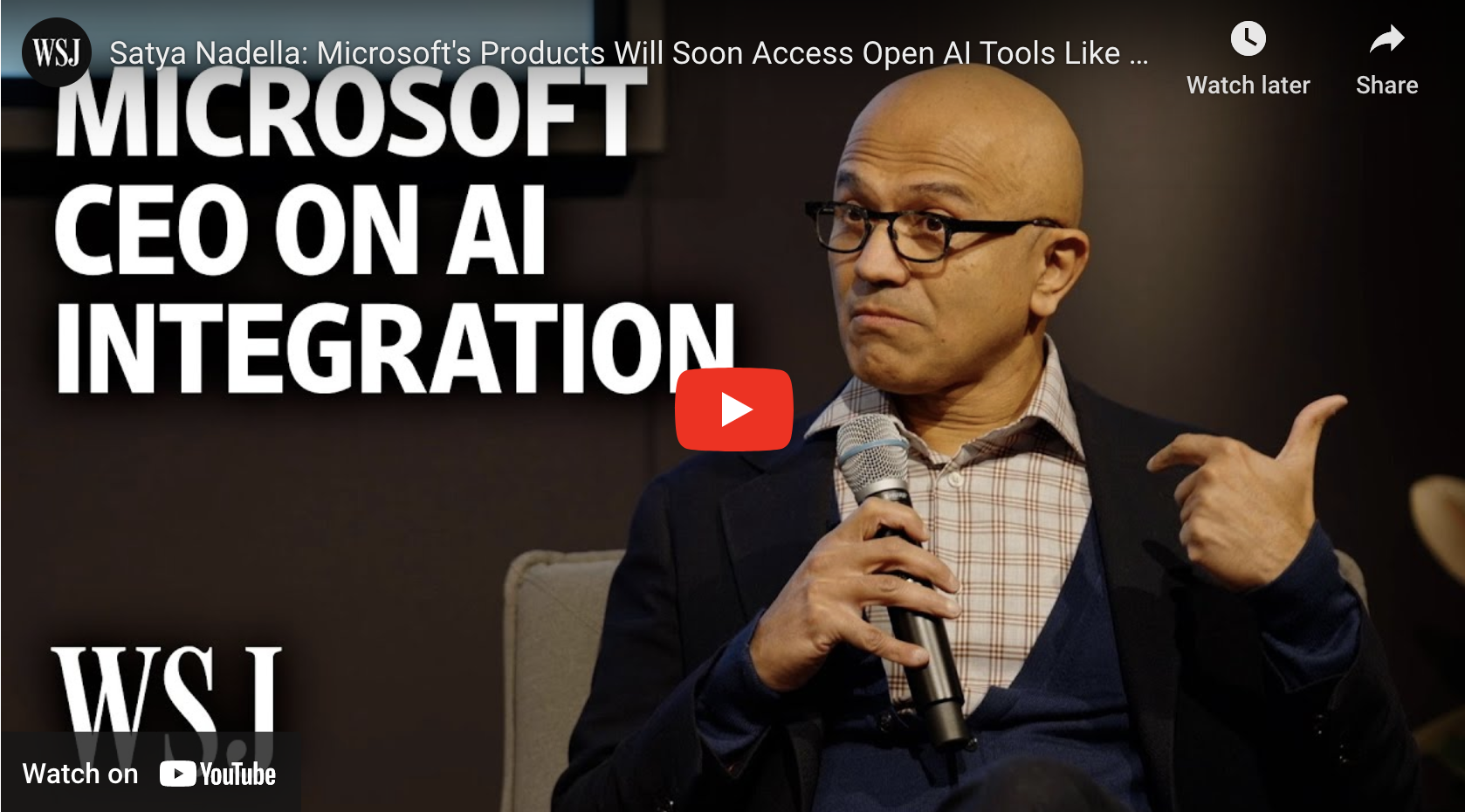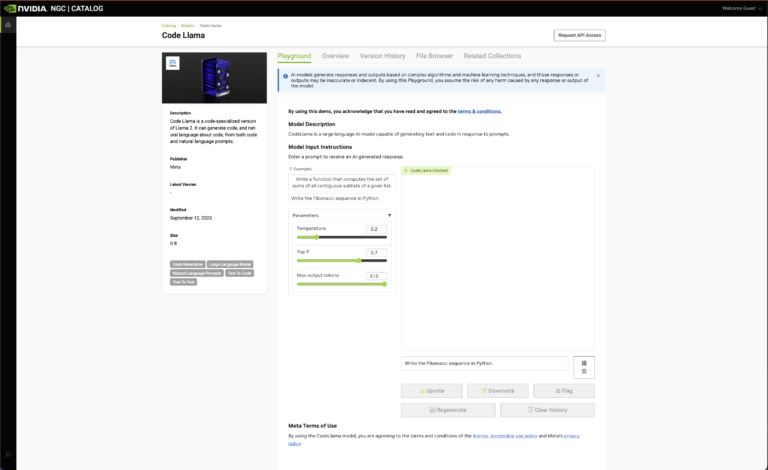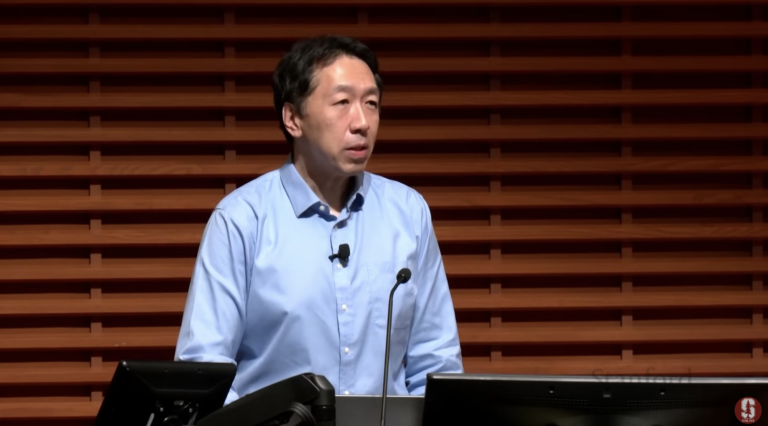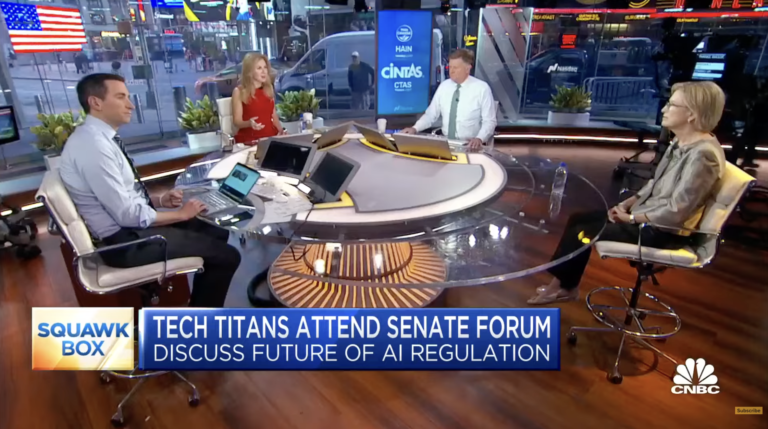How to submit your website to Google using Search Console
To submit your website to Google using Search Console, you can follow these steps:
- Create a Google account if you don’t have one already.
- Go to the Search Console website (https://search.google.com/search-console/).
- Click on the “Start now” button and sign in with your Google account.
- Add your website by entering the URL of your website in the “Add a property” section and clicking “Continue.”
- Verify your website ownership by selecting one of the recommended verification methods, such as HTML file upload, DNS record, or tag. Follow the instructions provided to complete the verification process.
- Once your website has been verified, you can start using Search Console to monitor your website’s performance and troubleshoot any issues that may arise.
- You can also submit a sitemap to help Google find and index your website’s pages more quickly. To do this, go to the “Sitemaps” section, click “Add/Test Sitemap,” and enter the URL of your sitemap.xml file.
- Finally, monitor your website’s performance using the Search Console dashboard and make any necessary changes to improve its visibility and ranking in Google search results.
Note:
Submitting your website to Google using Search Console does not guarantee that your website will appear in search results or rank well. It is important to optimize your website for search engines by creating high-quality content, using relevant keywords, and following best practices for search engine optimization (SEO).